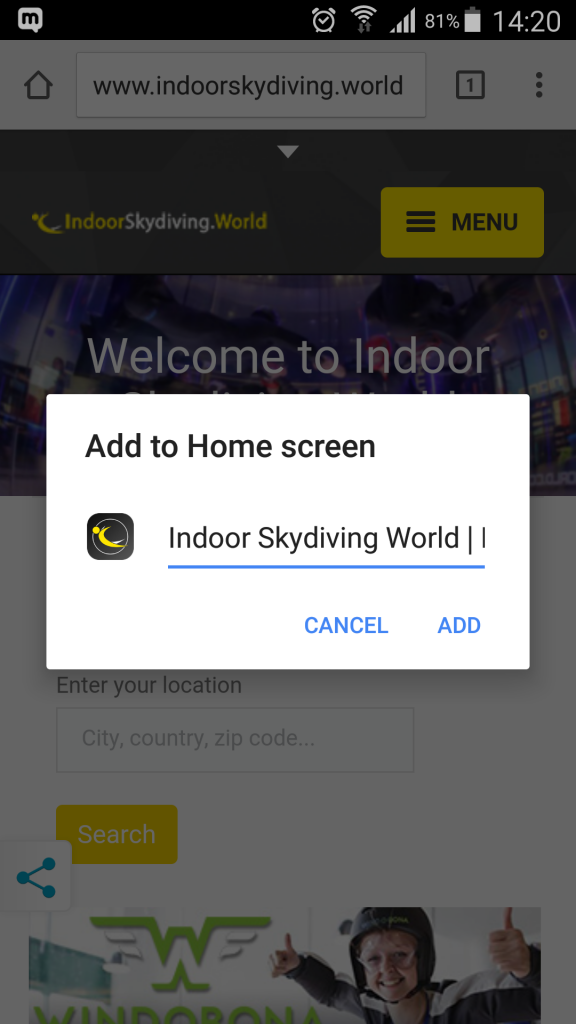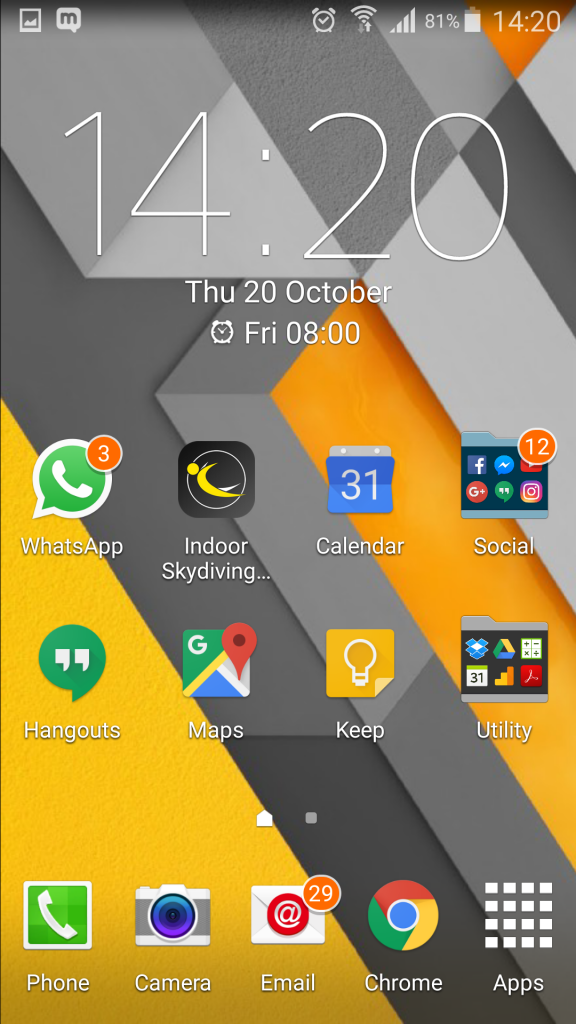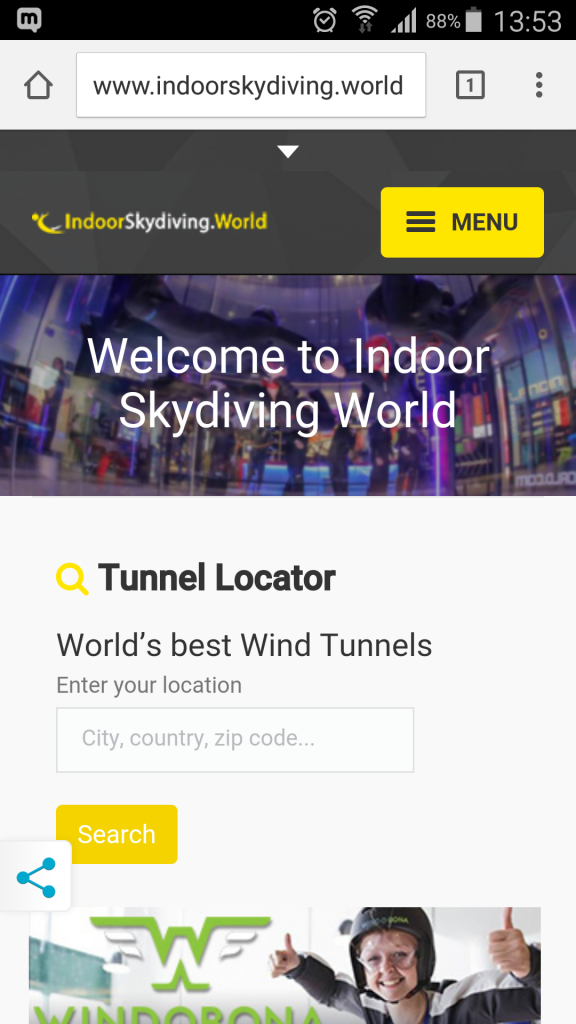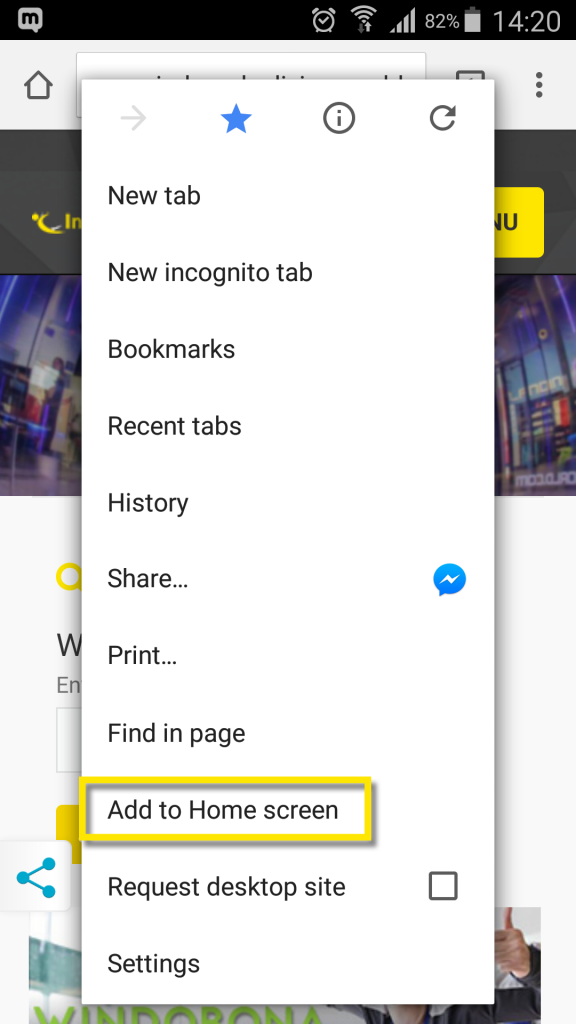The world of indoor skydiving at your fingertips. Get access to all the information of the website without downloading or installing any App! Add ISW on the Home Page of your Mobile Device.
Index
Apple iOS
- Launch the Safari browser on Apple’s iOS and navigate to the website or web page you want to add to your home screen.
- Tap the Share button on the browser’s toolbar.
- Tap the Add to Home Screen icon in the Share menu. You’ll be prompted to name the shortcut before tapping the Add button. The shortcut can be dragged around and placed anywhere, just like a normal app icon.
Android
- Launch Chrome for Android and open the website or web page you want to pin to your home screen.
- Tap the menu button and tap Add to homescreen. (You’ll be able to enter a name for the shortcut and then Chrome will add it to your home screen).
- The icon will appear on your home screen like any other app shortcut or widget, so you can drag it around and put it wherever you like including folders and any screens.